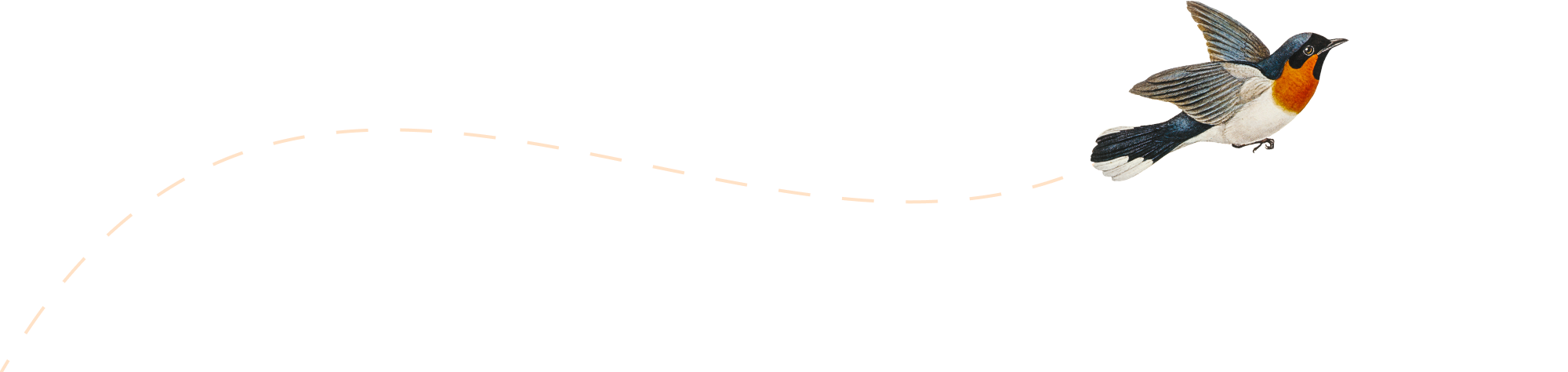-
Free Photos, Vectors, Fonts
http://all-free-download.com/free-photos/ http://all-free-download.com/free-vectors/ http://all-free-download.com/font/
-
Free Vector Graphics
https://www.freepik.com
-
How to Curve Text in Adobe Illustrator
https://graphicdesign.stackexchange.com/questions/47210/how-do-i-curve-text-in-illustrator-cs5
-
STAHLS.CA Supplies, Tips, Tricks.
https://www.stahls.ca/printable-heat-transfer-material-express-print
-
Digital Print/Cut Technology – Heat Transfers for Apparel
1. Design a vector logo in Adobe Illustrator 2. Add the “Contour Cutlines” 3. Print and Cut with VersaWorks and the SP300i printer/cutter 4. Weed 5. Mask 6. Heat Transfer
-
Siser ColorPrint
Take careful notice of which hype of Siser ColorPrint Heat transfer material you are using “ColorPrint Soft” and “ColorPrint Extra” are very different! https://www.siserna.com/colorprint-soft No mask, 311 degrees, 15 sec. https://www.siserna.com/colorprint-extra Needs a mask, but final print is very “wysiwyg”.
-
Illustrator Cutlines
How to add cutline in Illustrator to print/cut in Roland VersaWorks? I. Create the sticker “cloud” outline, II. Add the outline to the original, III. then add a cutline. I. Create the background cloud outline Live trace in 3 colours (create swatches) expand so paths are visible (look for unnecessary paths outside the area and…
-
How to take a screenshot on a Chromebook
Source: http://www.omgchrome.com/take-screenshot-chromebook-chromeos/ More Keyboard Shortcuts: 10 Essential Chromebook Keyboard Shortcuts
-
Learn how to code: cheap, free
1. Codecademy: HTML & CSS JavaScript jQuery PHP SQL Python Ruby Learn APIs 2. Free Code Camp HTML5 and CSS Responsive Design with Bootstrap jQuery Basic JavaScript Object Oriented and Functional Programming Basic Algorithm Scripting 3. Crunchzilla Code Monster, Code Maven, and Game Maven are interactive tutorials where kids and adults can play with code,…
-
Chrome Experiments
https://www.chromeexperiments.com/featured?page=0